I was listening to episode six of the Six Sigma Pointers podcast by Thomas Pyzdek, this morning, (which I highly recommend, btw) and he was talking about the Net Promoter metric. Essentially, you ask a customer if they would recommend your product or service to a friend or colleague--asking them to respond on a scale from zero to 10. If the customer marks a nine or 10 they are considered "promoters." If they mark a seven or eight they are considered neutral. And if they mark a six or less they are considered "detractors." The metric is derived by subtracting the detractors from the promoters.
The podcast elaborates on how closely this metric correlates with business performance and on how many of the Fortune 500 have adopted it. But what I found most interesting was when Mr. Pyzdek mentioned how one goes about improving this metric. Obviously from a pure math perspective one can either increase the number of promoters or decrease the number of detractors. But each group seems to respond to a different driver. Detractors seem to respond to just getting the basics right and not doing things wrong. Promoters tend to respond to providing a "Wow!" level of service and doing things right.
I think Tom Peters has the clearest description of this distinction in chapter eight (
Beyond TQM Toward Wow!) of his book
The Tom Peters Seminar. He gives some great examples and insights which I won't attempt to recite here (it's really worth picking up the book!) but his thesis is basically that we need both sides of the equation and when Americans began really looking at quality as a competitive driver we were almost entirely focused on eliminating the "things gone wrong" (TGW) from our systems and processes. And that's important. He makes the point you shouldn't have crumbs on the floor and missing towels when you walk into the hotel room. But that's not enough. We also need to look at "things gone right" (TGR) and find ways to "delight and provide even the unexpressed needs of the customer" (e.g., such as Tom walking into a hotel room where he would be giving a speech the next morning to find a projector and screen set with cables carefully taped down so he could practice his presentation.)
Dr. Goldratt mentions a similar paradigm in
Beyond the Goal when he says there are really only two things to worry about:
- Things that shouldn't have happened but did; and
- Things that should have happened but did not.
It's simple, but hard to pull off. And it becomes even harder when you consider that Tom will probably expect a projector the next time he stays at that hotel chain for a speaking engagement. So now today's "Wow!" is tomorrow's expectation.
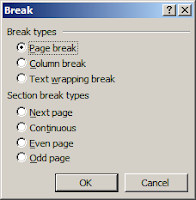 I'm finding it much easier to work with "Page Breaks" in Word vs. "Section breaks > Next page." The latter seem to go away when I update my Table of Contents or Index references and/or turn on the paragraph marker viewer (I'm not exactly sure which). However, the Page Break seems solid.
I'm finding it much easier to work with "Page Breaks" in Word vs. "Section breaks > Next page." The latter seem to go away when I update my Table of Contents or Index references and/or turn on the paragraph marker viewer (I'm not exactly sure which). However, the Page Break seems solid.



